Overview
This page lets you configure your assistant’s phone and text settings. You can choose a voice, write a greeting, set your language preferences, manage texting, and configure how your assistant behaves during calls.Phone Number
Your assistant is assigned a dedicated phone number for both calls and texts.- You can choose a local area code if available.
- If you’d like to request a different area code, contact [email protected]
Call Settings
Voice & Greeting
- Select your assistant’s voice from a list of available tones and accents.
- Write a custom greeting that plays at the start of each call.
- Use the “Save and Play” button to preview your message.
Ambient Audio
Choose optional background audio (like call center noise) to play throughout the conversation in the background.Language
Select a preferred language or use Multilingual to support English, Spanish, French, and more.If you need a language not listed, email [email protected]
Call Forwarding
You can forward calls from your own number when you’re busy or unavailable. Instructions are provided based on your carrier.Text Messaging
To enable texting, fill out the form listed under “Text Settings”. This is a one-time approval process required by the phone carrier.Once approved, your assistant can send and receive texts using the same number shown on this page.
Advanced Options
Toggle Advanced Options to access extra controls for call behavior:Closing Message for Follow-Up Texts
After a customer completes a call, a follow-up text is sent to them to share links that were discussed on the call. You can customize the message that is sent with those links. The following image shows an example of a custom message you can write: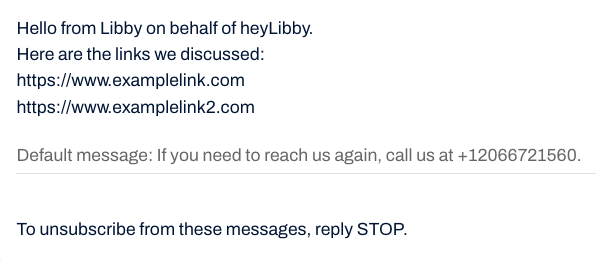
Patience Slider
Adjust how long your assistant waits before speaking on a call:- Higher patience gives slower, more natural pacing.
- Lower patience results in quicker, snappier replies (but may interrupt).
This only affects response timing, not the content.
Custom Phone Rules
Add rules that apply specifically to voice calls. These are added to your general conversation logic. Example:“If someone calls outside business hours, let them know we’ll follow up by text.”
Call Continuity
Set a backup message and an optional backup number in case of phone service disruption.This ensures your assistant can still guide customers even if service is temporarily down.

